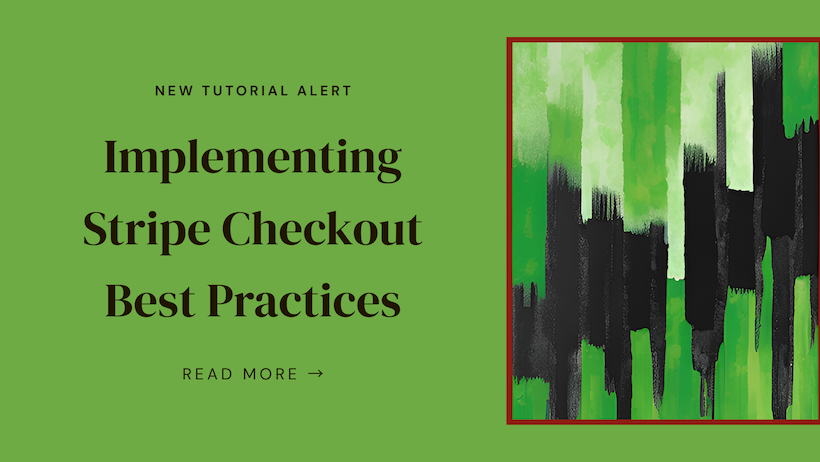Implementing Stripe Checkout: Best Practices Guide
Learn how to implement Stripe Checkout effectively with best practices for conversion optimization and review integration.
Posted by
Related reading
SnapSentiment Setup Guide: Collect Customer Reviews Through Stripe
Learn how to set up SnapSentiment with Stripe to collect and display customer reviews.
Complete Guide to Stripe Review Collection: Boost Conversions with Feedback
Learn how to implement an effective review collection strategy for your Stripe-powered business, with step-by-step instructions and best practices.
Introduction
Stripe Checkout provides a pre-built, conversion-optimized payment form that works across devices. When implemented correctly, it can significantly boost conversion rates while minimizing development time. This guide covers key best practices for implementing Stripe Checkout, with special attention to integrating customer reviews and social proof elements.
Setting Up Stripe Checkout
Choose the Right Integration Method
Stripe offers two primary approaches to implementing Checkout:
- Hosted Checkout Pages: Redirect customers to Stripe's hosted payment page
- Fastest implementation
- Lowest PCI compliance burden
- Limited customization options
- Embedded Checkout: Integrate Checkout directly into your site
- Seamless brand experience
- Greater customization control
- Still maintains strong PCI compliance protection
For most businesses, the embedded approach provides the best balance of customization and simplicity:
// Example of embedding Stripe Checkout
const { loadStripe } = require('@stripe/stripe-js');
const stripePromise = loadStripe('pk_test_YOUR_KEY');
const checkout = async () => {
const stripe = await stripePromise;
// Create checkout session on your server
const response = await fetch('/create-checkout-session', {
method: 'POST',
headers: {
'Content-Type': 'application/json',
},
body: JSON.stringify({
items: [{ id: 'product-id' }],
}),
});
const session = await response.json();
// Redirect to Checkout
const result = await stripe.redirectToCheckout({
sessionId: session.id,
});
if (result.error) {
// Handle error
}
};Crucial Server-Side Configuration
On your server, create a robust checkout session:
const stripe = require('stripe')('sk_test_YOUR_KEY');
app.post('/create-checkout-session', async (req, res) => {
const session = await stripe.checkout.sessions.create({
payment_method_types: ['card'],
line_items: [
{
price_data: {
currency: 'usd',
product_data: {
name: 'Product Name',
images: ['https://example.com/product.jpg'],
description: 'Product description',
metadata: {
product_id: 'prod_123'
}
},
unit_amount: 2000, // $20.00
},
quantity: 1,
},
],
mode: 'payment',
success_url: 'https://example.com/success?session_id={CHECKOUT_SESSION_ID}',
cancel_url: 'https://example.com/cancel',
// Critical for effective analytics
metadata: {
order_id: 'ord_123',
utm_source: req.body.utm_source
},
// Enable customer creation
customer_creation: 'always',
});
res.json({ id: session.id });
});Optimizing for Conversion
Minimize Form Fields
Each additional field in a checkout form can reduce conversion rates by 10%. Stripe Checkout is pre-optimized with minimal fields, but consider:
- Only collect information you absolutely need
- Leverage Stripe's built-in address validation
- Use sensible defaults when possible
Mobile Optimization
Mobile checkout abandonment rates average 85%, significantly higher than desktop. Stripe Checkout is already mobile-optimized, but ensure:
- Your redirect pages (success/cancel) are equally mobile-friendly
- Test the complete checkout flow on multiple devices
- Keep page load times under 2 seconds on mobile networks
Proper Error Handling
Poor error handling can drive away customers. Implement:
- Client-side validation: Catch common errors before submission
- Friendly error messages: Use clear, action-oriented language
- Error recovery paths: Don't force customers to restart from scratch
stripe.redirectToCheckout({
sessionId: session.id,
}).then((result) => {
if (result.error) {
// Display error to customer
const errorElement = document.getElementById('error-message');
errorElement.textContent = result.error.message;
// Log error for monitoring
logCheckoutError(result.error);
// Offer recovery options
showRecoveryOptions();
}
});Integrating Social Proof with Checkout
Strategic Review Placement
Customer reviews near the checkout button can increase conversions by up to 35%. Implement these approaches:
1. Pre-Checkout Review Display: Before redirecting to Stripe Checkout:
<div class="checkout-container">
<h2>Complete Your Purchase</h2>
<div class="product-summary">
<!-- Product details -->
</div>
<div class="trust-signals">
<div class="review-summary">
<span class="stars">★★★★★</span>
<span>(4.8/5 from 237 reviews)</span>
</div>
<div class="featured-review">
<p>"Absolutely love this product. Delivery was fast and quality exceeded expectations."</p>
<p class="reviewer">— Sarah T., Verified Buyer</p>
</div>
</div>
<button id="checkout-button">Checkout Securely</button>
</div>2. Custom Checkout Fields: For embedded checkout, inject review summaries in custom sections:
const appearance = {
theme: 'stripe',
variables: {
colorPrimary: '#0570de',
},
rules: {
'.Label': {
marginTop: '8px',
}
}
};
const options = {
clientSecret,
appearance,
loader: 'auto',
// Custom sections allow adding review elements
customSections: [{
position: 'above',
content: {
component: 'testimonial-section',
props: {
text: '"Fast shipping and amazing quality. Would buy again!"',
author: 'Jamie S.',
stars: 5
}
}
}]
};Social Proof on Success Pages
The success page is often underutilized. Enhance it with:
- Purchase validation: Show reviews from others who bought the same item
- Cross-sell opportunities: Recommend additional products with their reviews
- Review request preview: Let customers know you'll be requesting their feedback
<div class="success-page">
<h1>Thank You for Your Order!</h1>
<div class="order-confirmation">
<!-- Order details -->
</div>
<div class="social-validation">
<h3>Customers Love This Product</h3>
<div class="review-carousel">
<!-- Recent reviews from other buyers -->
</div>
</div>
<div class="review-request-preview">
<h3>Your Opinion Matters</h3>
<p>In about a week, we'll send you a quick request for feedback on your new purchase.</p>
<p>Your honest review helps other customers make informed decisions!</p>
</div>
</div>Advanced Checkout Optimization
Dynamic Pricing and Upsells
Increase cart value by implementing:
- Pre-checkout upsells: Offer related products before redirecting to Stripe
- Quantity adjustments: Allow easy quantity modifications
- Promotion codes: Implement Stripe's promotion code interface
const session = await stripe.checkout.sessions.create({
// Basic configuration...
// Enable promotions
allow_promotion_codes: true,
// Discounts
discounts: [{
coupon: 'WELCOME10',
}],
// Configure shipping options
shipping_options: [
{
shipping_rate_data: {
type: 'fixed_amount',
fixed_amount: {
amount: 0,
currency: 'usd',
},
display_name: 'Free shipping',
delivery_estimate: {
minimum: {
unit: 'business_day',
value: 5,
},
maximum: {
unit: 'business_day',
value: 7,
},
}
}
},
{
shipping_rate_data: {
type: 'fixed_amount',
fixed_amount: {
amount: 1500,
currency: 'usd',
},
display_name: 'Express shipping',
delivery_estimate: {
minimum: {
unit: 'business_day',
value: 1,
},
maximum: {
unit: 'business_day',
value: 2,
},
}
}
},
],
});Localization and International Optimization
For global customers:
- Dynamic currency conversion: Show prices in local currency
- Local payment methods: Enable region-specific options
- Translated checkout experiences: Use Stripe's built-in translations
const session = await stripe.checkout.sessions.create({
// Basic configuration...
locale: determineUserLocale(), // e.g., 'auto', 'en', 'fr', etc.
payment_method_types: [
'card',
// Add local payment methods based on customer location
customerCountry === 'DE' ? 'sofort' : null,
customerCountry === 'NL' ? 'ideal' : null,
].filter(Boolean),
// Dynamic currency based on location
currency: determineUserCurrency(),
});Customer Retention Features
Maximize lifetime value:
- Account creation: Encourage account creation during checkout
- Save payment information: Simplify future purchases
- Post-purchase review requests: Set up webhook triggers for review collection
// Example webhook for triggering review requests
app.post('/webhook', async (req, res) => {
const event = req.body;
if (event.type === 'checkout.session.completed') {
const session = event.data.object;
// Schedule review request email
await scheduleReviewRequest({
customer: session.customer,
email: session.customer_details.email,
product: session.metadata.product_id,
purchaseDate: new Date(),
// Typically schedule 7-14 days later depending on product
requestDate: addDays(new Date(), 10)
});
}
res.sendStatus(200);
});Security Best Practices
Webhook Signature Verification
Secure your webhook endpoints:
const endpointSecret = 'whsec_...';
app.post('/webhook', (req, res) => {
const sig = req.headers['stripe-signature'];
let event;
try {
event = stripe.webhooks.constructEvent(req.body, sig, endpointSecret);
} catch (err) {
console.log(`Webhook Error: ${err.message}`);
return res.status(400).send(`Webhook Error: ${err.message}`);
}
// Handle event
if (event.type === 'checkout.session.completed') {
const session = event.data.object;
fulfillOrder(session);
}
res.status(200).send();
});Data Minimization and Retention
Protect customer data:
- Only collect information you need
- Securely store order data, not payment information
- Implement proper access controls for Stripe Dashboard
Fraud Prevention
Leverage Stripe's built-in tools:
- Radar: Enable Stripe's machine learning fraud prevention
- 3D Secure: Configure for higher-risk transactions
- Address Verification: Require full address matching for higher-value orders
const session = await stripe.checkout.sessions.create({
// Basic configuration...
payment_intent_data: {
// Apply 3D Secure to transactions over $100
setup_future_usage: amount >= 10000 ? 'off_session' : null,
// Custom fraud rules
metadata: {
high_risk_order: isHighRisk ? 'true' : 'false'
}
}
});Testing and Analytics
Comprehensive Testing Strategy
Test before deploying:
- Test mode: Develop using Stripe's test mode
- Test cards: Use Stripe's test card numbers
- User testing: Have real users test the flow before launch
- A/B testing: Test different social proof placements
Analytics and Monitoring
Implement proper tracking:
- Conversion tracking: Monitor checkout completion rates
- Abandonment analysis: Identify where users drop off
- Revenue attribution: Connect Stripe data with marketing channels
// Enhanced analytics with checkout step tracking
const trackCheckoutStep = (step, additionalData = {}) => {
analytics.track('Checkout Step', {
step: step,
sessionId: checkoutSessionId,
...additionalData
});
};
// Track at various stages
document.getElementById('checkout-button').addEventListener('click', () => {
trackCheckoutStep('initiated');
});
// Listen for Stripe events
stripe.on('checkout.session.completed', (event) => {
trackCheckoutStep('completed', {
revenue: event.data.object.amount_total / 100,
currency: event.data.object.currency
});
});Integration with SnapSentiment
SnapSentiment enhances Stripe Checkout by:
- Pre-purchase social proof: Display targeted reviews based on product and customer segment
- Post-purchase review collection: Automated review requests triggered by Stripe events
- Analytics integration: Connect review impact to conversion metrics
Implementing SnapSentiment with Stripe:
// Add SnapSentiment review display before checkout
document.addEventListener('DOMContentLoaded', async () => {
const reviewContainer = document.getElementById('product-reviews');
// Load reviews for this product
const reviews = await snapSentiment.getReviews({
productId: currentProduct.id,
limit: 3,
sort: 'helpful'
});
// Render reviews
if (reviews.length > 0) {
reviewContainer.innerHTML = reviews.map(review => `
<div class="review">
<div class="stars">${'★'.repeat(review.rating)}</div>
<p class="review-text">${review.content}</p>
<p class="reviewer">${review.author}</p>
</div>
`).join('');
}
// Track review impressions
snapSentiment.trackReviewImpression({
productId: currentProduct.id,
placement: 'pre-checkout'
});
});
// Connect SnapSentiment to Stripe webhooks for review collection
app.post('/webhook', (req, res) => {
const event = req.body;
if (event.type === 'checkout.session.completed') {
const session = event.data.object;
// Register purchase for review collection
snapSentiment.registerPurchase({
customer: {
email: session.customer_details.email,
name: session.customer_details.name
},
order: {
id: session.metadata.order_id,
products: parseLineItems(session.line_items.data)
},
scheduledReviewRequest: '+10 days'
});
}
res.sendStatus(200);
});Conclusion
Implementing Stripe Checkout effectively goes beyond basic integration. By following these best practices—especially those related to social proof and review integration—you can create a checkout experience that not only processes payments securely but actively drives conversions and builds customer trust.
For Stripe merchants looking to further optimize their checkout experience, SnapSentiment's automated review collection provides a seamless way to incorporate social proof throughout the customer journey, from pre-purchase confidence building to post-purchase feedback collection.